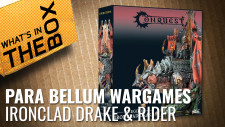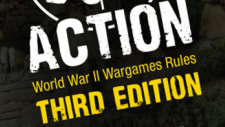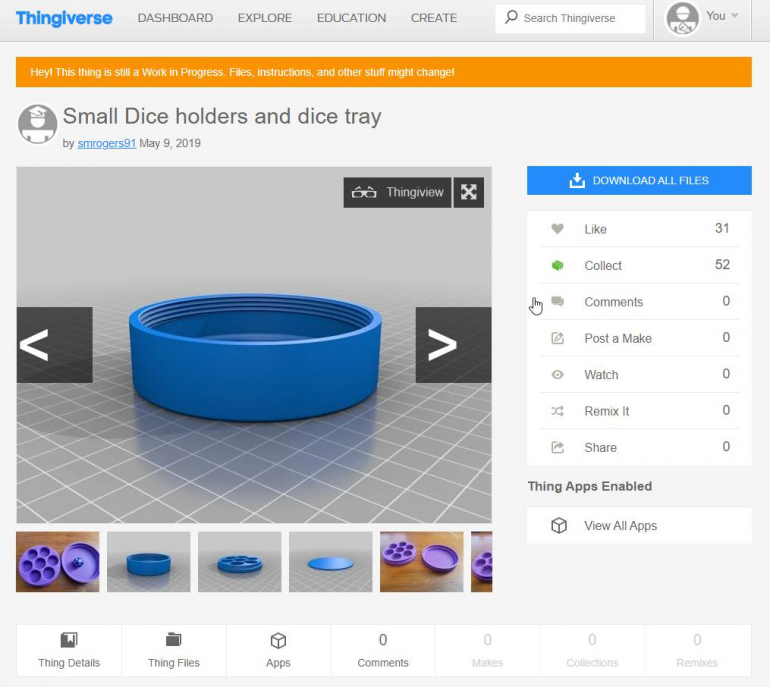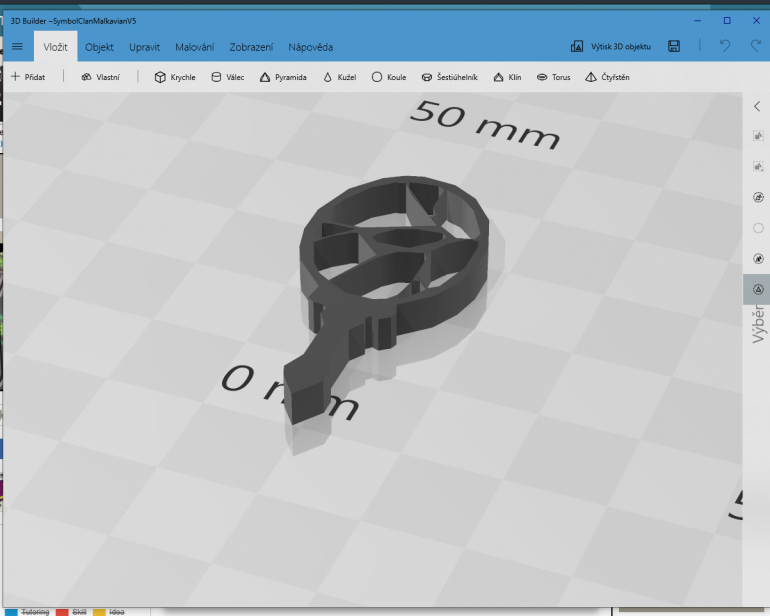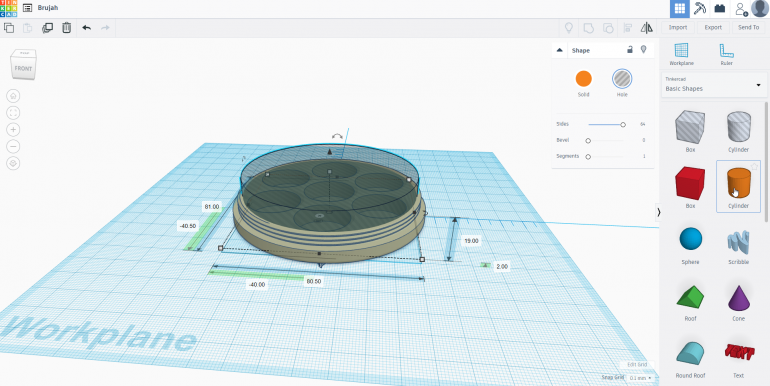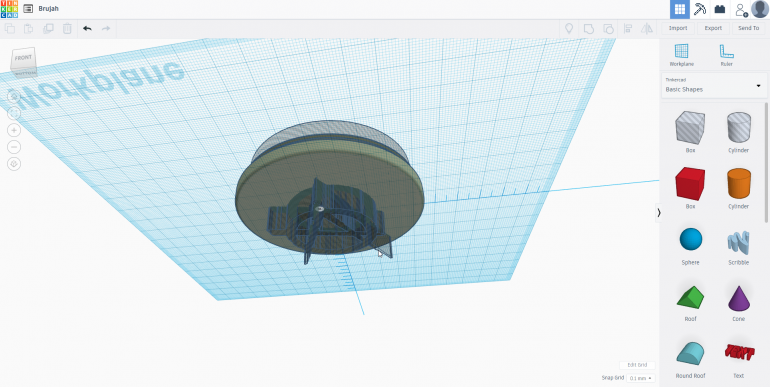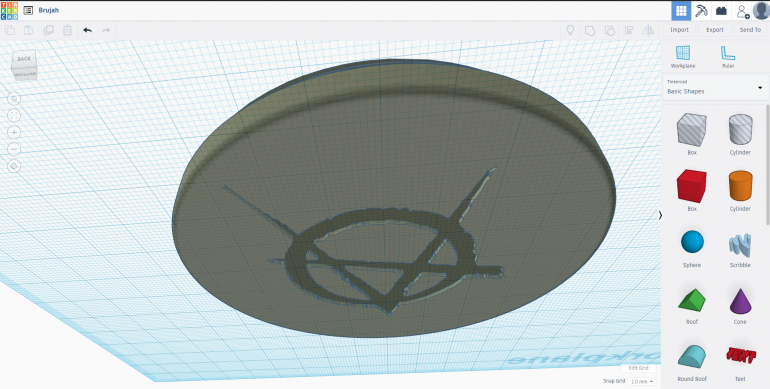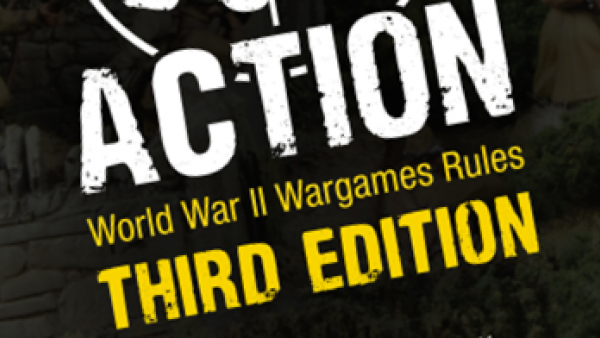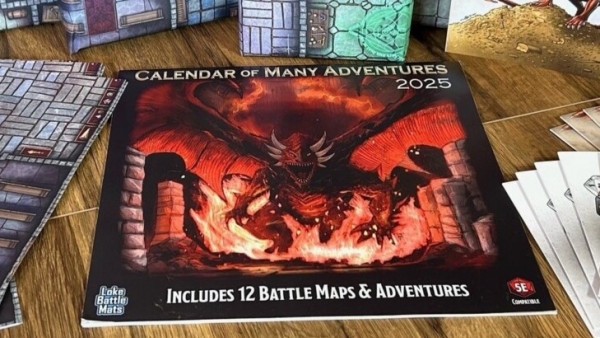Vampire the Masquerade: Dice box
Recommendations: 16
About the Project
I would like to share this project with you. I'm huge fan and player of Vampire the Masquerade. We are playing V5 for over a year now. I was thinking about some nice dice holder for my D10s. I own a 3D printer. So lets do some cool Dice box with a Vampire clan symbol. I play Brujah obviously. When I show my creation to others, they want them too. So now I'm making couple of them.
Related Game: Vampire the Masquerade
Related Genre: Horror
This Project is Active
How to make it
- I dont’ know how to design stuff. So first I have to find some appropriate model. Thingivers is way to go. This one: https://www.thingiverse.com/thing:3617783 perfectly fit to my needs. It is designed by Sean Rogers (smrogers91). Thank you for your work. As you can see, it has screw-in groove and clean top lid, perfect.
- Next I have to find Vampire Clan symbols. And here they are: https://whitewolf.fandom.com/wiki/Vampire:_The_Masquerade_symbols
- Download pictures and transfer them into 3D. How? If you have Win 10 there is one lovely application which you can download from Microsoft store – 3D Builder. Open the application, insert the symbol, and transfer it into 3D. Save it as STL.
- Now I have to modify the Dice holder to fit my needs. I don’t like the fact that there is place only for 7 dice. To modify the stl file, I will use Tinkercad. Tinkercad is easy to play with and it is free.
- I´ve insert the Base.stl into Tinkercad and modified the lid. As you can see from picture, I´ve inserted cylinder over the top and changed it to Hole. It creates space inside the object.
- Next, insert the 3D clan symbol. Play with the symbol (size/position) and place it in the middle of lid. Insert it from bottom. Push it into the lid ( 9 mm is my sweet spot). And make it Hole. It creates emboss.
- Finally select all object and merge them. Now you can download it as STL. File.
- Print both parts with your 3D printer. I own Ender 3. I use 0,12mm profile in Cura with 25% infill. It could be less but I think it needs to be a little bit sturdier. It is printed top down so will see bridging over the symbol but I think it is quite OK.
- Now you can sand it but I don´t think that is necessary if you have clean surface. Paint the symbol. I use red colour because it looks cool.
- Optional:
you can paint it with varnish over the colour to give it some colour protection. When you put your dice inside, you can hear the noise as you shake with them. I would advise to insert some 2mm foam to put in the top and the bottom to blunt the impact of your dice.