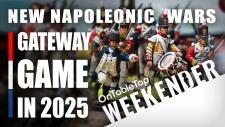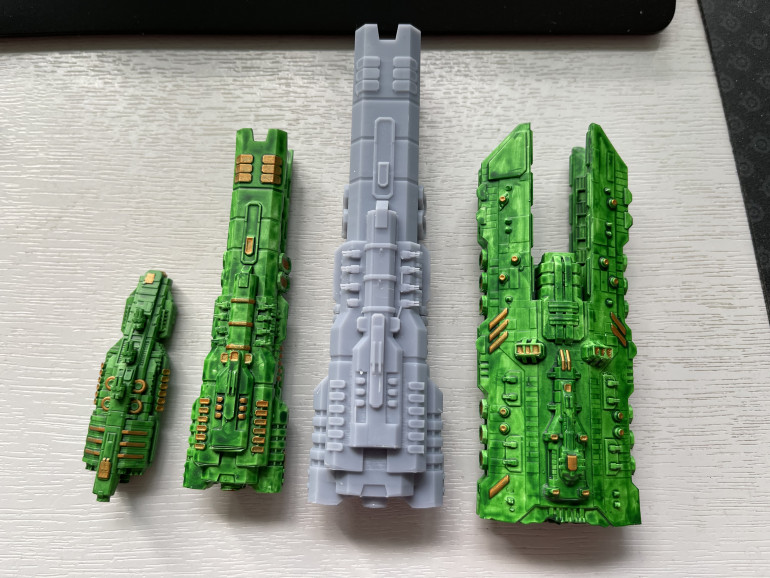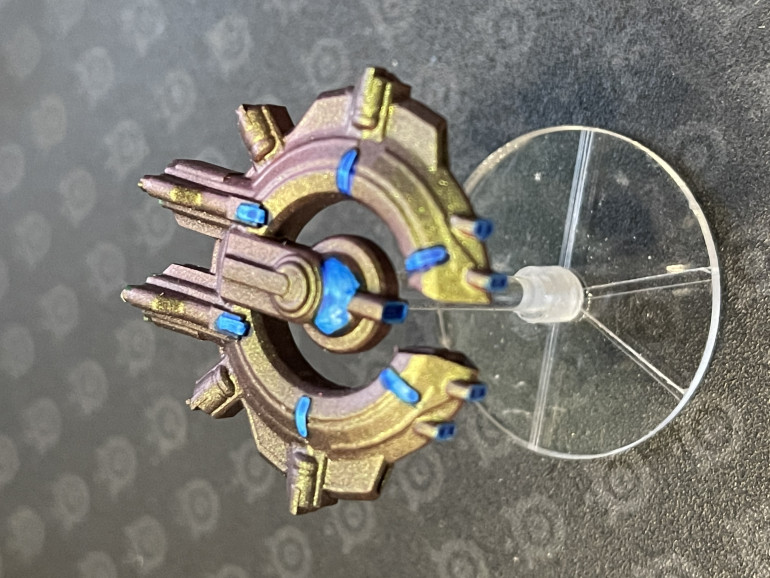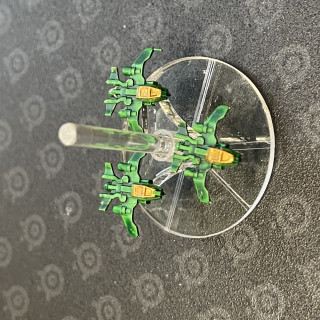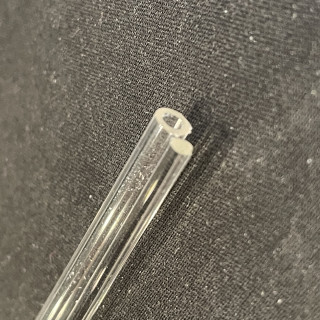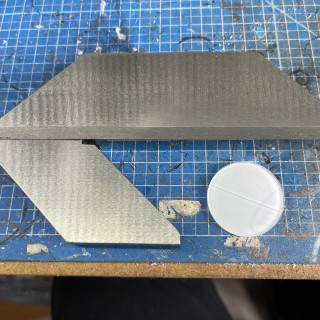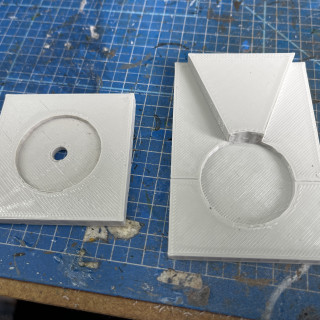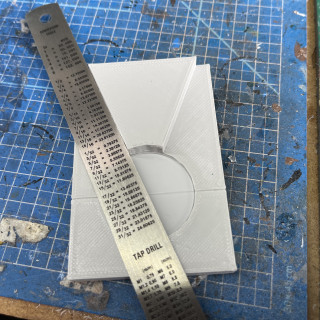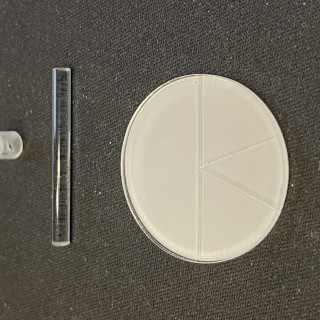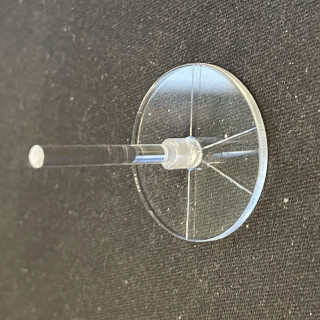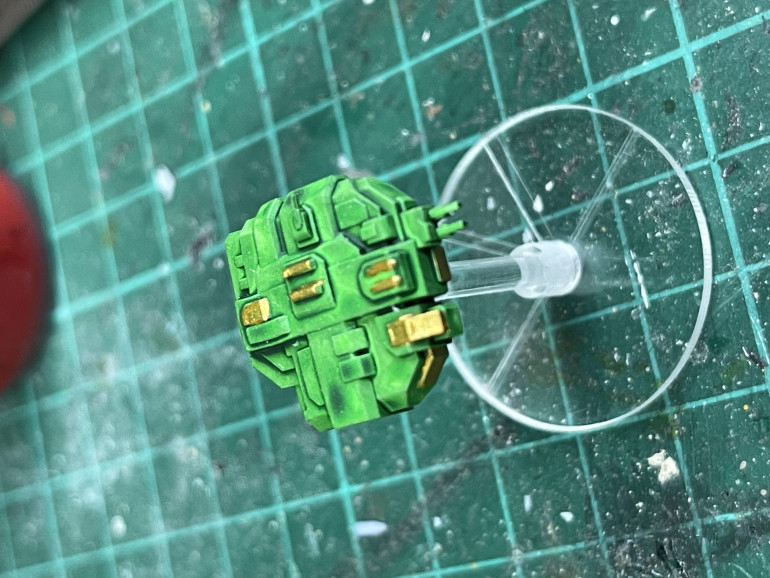A journey to a billion suns
Recommendations: 122
About the Project
Inspired by Gerry's B5 fleets, this is my building of some fleets for A Billion Suns and as it turned out adventures in 3D printing.
Related Game: A Billion Suns
Related Company: Osprey Games
Related Genre: Science Fiction
This Project is On Hold
Final Fleets
This is the first fleet, the ships across the front from left to right are a battleship, light utility, gunship, carrier, monitor, medium utility, corvette, frigate, destroyer and cruiser. Across the back they are bombers, recon and fighters.
This is the second fleet, the ships across the front from left to right are Gunship, Light Utility, Carrier, Monitor, Medium Utility, Frigate, Corvette, Destroyer and a Cruiser. Across the back they are Recon, Bomber, Fighter and a Battleship.
I’m going to pause this there as the fleets are complete and I have some stations and some other bits and pieces but I have a couple of spring cleaning projects I would like to start so those are going to next.
Final Fleets
This is the first fleet, the ships across the front from left to right are a battleship, light utility, gunship, carrier, monitor, medium utility, corvette, frigate, destroyer and cruiser. Across the back they are bombers, recon and fighters.
This is the second fleet, the ships across the front from left to right are Gunship, Light Utility, Carrier, Monitor, Medium Utility, Frigate, Corvette, Destroyer and a Cruiser. Across the back they are Recon, Bomber, Fighter and a Battleship.
I’m going to pause this there as the fleets are complete and I have some stations and some other bits and pieces but I have a couple of spring cleaning projects I would like to start so those are going to next.
A further question of scale
Getting back to the question of scale for these ships, once I hit the really big ships they seem so much larger than the others, printing them at 200% would mean these were too big.
In the picture above, the small ship is a destroyer at 200% next is a cruiser at 150% then a cruiser (the unpainted one) at 200% and lastly a battleship at 100%.
I settled on the 150% for the cruiser and 100% for the battleship as even at that scale the battleship is still the largest ship (at 200% that was so big it would fit on the my printer)
Change of direction
I decided that I didn’t really like the blue on the second fleet, it felt more like a blob of colour so I painted it white and put Talassar blue over it and I am much happier with that.
I also got some flight stand toppers from Litko so I could mount the smaller ships. I also found what happens when you dont glue the pole to the stand
Making the Bases
I thought I would have a go at making my own bases for these complete with firing arcs.
To start I found a company which would laser cut shapes in acrylic are order a load of 30mm rounds in 2mm clear acrylic. To hold up the mini I also got some 3mm clear rod and clear tube with an inside diameter of 3mm to serve as a socket for the rod on the base, see the first picture. I cut rod into 30mm lengths and the tube in 5mm lengths for the sockets.
In my mind these things being the same size would just slot together seamlessly, however as things turned out these were so tight, they did not really fit together and as I could not find anything like a clear acrylic tube with an inside diameter of 3.5mm it took some work with the dremel to widen the sockets to fit.
Next was making the fire arcs, 180 degrees for the auxiliary fire and 45 degrees for the primary weapon. The 180 degree arc I marked using the tool in picture 2 which is an engineer’s centre finder and not a Klingon throwing star! There didn’t seem to be an easy way to mark out the primary arc so I used tinkerCAD to make the tools in picture 3 and printed them on my FDM printer. The first one is used in picture 4, with marks from the centre finder aligned to the grooves in the tool I used it to mark the 45 degree arc. These marks were scored in using a scribe, I am wondering if they will need to be enhanced if they are not on a totally black background.
Once the arcs are marked you end up with picture 5.
I then used the second tool, upside down, to centre the socket on the disk while the glue dries as in picture 6, with final assembled stand with all the protective covers removed in picture 8.
Fleet No2
These were primed with a gloss black, the green stuff worlds colour changing paint red goblin airbrushed on. The blue highlight is model air light sea blue and engines are white with tesseract glow over the top with light dry brush of warpstone glow around the edges.
The ship above is a frigate.
Making a start
After much messing around with paint schemes I settled on this for the first fleet.
Basecoat of white, then warp lightning then some details picked out in retributor armour. The engines are fluorescent red in the inner part with mephiston red on the outer.
To get it on the stand I have drilled into the bottom and put it on some 3mm acrylic rod. The base of the stand is a 30mm acrylic disk 2mm thick.
The ship above is a gunship.
Getting started & a question of scale
Once I had got the book, I was going to use my Star Wars Armada ships for this but having a play with the Tabletop Simulator implementation of this I realised I only had 1 or 2 of each ship and I was probably going to need few more of each smaller ships to make this work.
After looking through the Billion suns site:
As I had got an Elegoo Saturn just before Christmas I got some files from game god terrain and proceeded to print off a some fleets from their Karkan and SSA ranges. They come unsupported so I had to spend quite some time adding supports and checking they printed ok.
It was at this point I hit my first problem.
The ship on the left is printed at 100% and once I had them off the printer I realised they are quite small, this is a frigate and I felt that was just too small. To I scaled them up to 200% and redid the supports and printed the one of the right. It also made me understand I didn’t know how big something was going to turn out by looking at it on the screen and that would come back to bite my later.
I’ve added a couple more below, they are a destroyer and a couple of fighters.