Disable Banner Ads With A Backstage Pass
October 3, 2013 by lloyd
If you wish you can now Disable Banner Ads on Beasts of War using your Backstage Pass. This is a feature we have been testing quietly in the background over the last few weeks and some of you have already found it and have been enjoying the site free of banners & badge ads.
We have made the feature optional as some members find advertising to be of value to them, it helps make them more aware of game ranges etc. Others have commented that they wish to leave ads on as they would like to increase their support for the site.
Regardless we will always endeavor to keep the advertising on Beasts of War relevant and game/geek culture related!
3 Steps to Disable Banner Ads
Disabling Banner can be done in 3 easy steps!
Step 1: Log in and go to "Profile" then "Edit Profile" on the drop-down menu at the top of the site and click it.
Step 2: Chose the "Account Settings" option.
Step 3: Use the drop-down box which appeared and chose "Ads Off" then save the new look by clicking the "Save Changes" button.
That's it, you can now browse the site without banners & badge ads. If in the future you which to reactivate them just follow the steps above but chose "Ads On".
Supported by (Turn Off)
Supported by (Turn Off)
Supported by (Turn Off)
































![How To Paint Moonstone’s Nanny | Goblin King Games [7 Days Early Access]](https://images.beastsofwar.com/2024/12/3CU-Gobin-King-Games-Moonstone-Shades-Nanny-coverimage-225-127.jpg)










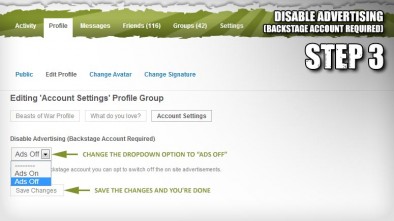
































I turned them off and realised they were that unobtrusive I didn’t really notice the difference!
Our goal is to always keep all advertising relevant to the site and the hobby we all enjoy.
We’ll be working on banners etc over the coming weeks to tweak them etc, but we really felt that as a backstage member you guys deserve the option.
And our partners/advertisers have been very supportive in this as well, so a big thanks goes out to all of them.
Cool, I’ll be leaving mine on though, as @violenceha says they are not that intrusive and if they are hobby related they are of interest.
Appreciate having the choice though.
Likewise, it’s neat to have the feature but as long as the ads are relevant to the site I’ve never had a problem with them. In fact, sometimes I even click that banner, go to a website and buy something. The system work! 😀
TBH the advertising here is never an issue and it’s quite convenient to have the links to some of those sites easily to hand.
Really nice touch that you’ve done it though guys. I think having the choice is what makes it important
Never had an issue so I’ll be leaving them on.
Aye leaving mine on. Gives me an excuse to buy more stuff, just tell the missus that “BoW made me do it”.
Am the same as most people leaving them on but its awesome that BOW have giving us the option cheers guys
I’ve no problem with the adverts on BoW I will leave the on ,but if you could just do something about the ads that accompany the YouTube vids you would be website gods.
Unfortunately we are a ways off being able to turn those adverts.
1) The Gaming related ones that we put in are ‘burned in’ so we have no means of turning those off.
2) The ‘horrendous’ ones that google ad, we could turn off in the future, when we grow a little bit bigger in terms of Backstage and Advertisers.
Basically mate, if we could we would!
pssss, PM me for the “horrendus” 😉
If they turn off the ads on the YouTube channel, they’ll get no ad venue. I use Adblock on YouTube. But when I watch a BoW vid I always try to remember to turn off Adblock, because YouTube detects Adblock & because ads aren’t then running for that vid, the account holder (BoW) gets no ad venue for it. If they had the annoying ads where you had to sit for 30secs without being able to skip, you’d have a point, but the YouTube ads on BoW channel aren’t a problem and will help them make more available for free.
8 out of 10 gamers said they threw better dice rolls when they used our brand of moisturised soap!
Ha ! Made me laugh… 🙂
Will leave mine on as they are gaming related and I don’t find them obtrusive. Cheers for the option though.
Never even noticed there were ads, honestly. I always thought they were just links for content or relevant websites. I don’t mind them and they fit the hobby and such so it’s not a problem.
theres Ads??? :S ^ +1 what grimthara said ^
Nice feature but i’ll keep mine, always good and hobby-related, often with very nice graphics and inspiring 🙂
Nothing to “add” that wasn’t already said! 😉
lol nice 😉
Make a careful note all these names and wait for the first one of to post
“How do I turn off these bl#!×y ads 🙂
I would totally go Backstage, but there is no way without a Credit Card and Paypal requires a Credit Card too here -.-
As for the Adds the are totally fine and also relevant to me, so I wouldnt turn them of.
I would welcome the option to get Backstage for 3 / 6 / 12 Month periods, have you guys ever thought about it ? Give it a Shot !
trying out the feature to see it makes a difference, probably not, as like with the you tube adds, annoying but easily ignored, don’t mind relevant adds.
Its a nice option, but I do not think I am going to use it, was never bothered by these adds.
Never had an issue with the ads. I’ve clicked through on a number of them and seen cool stuff I’ve bought, as a matter of fact!
hopefully Lloyd isn’t feeling too despondent about the whole affair; all the hard work setting this up and no-one using it!
Not at all lol
This is the kind of response we were kinda hoping for.
But it’s an important piece of functionality for us, to give that choice over 🙂
I appreciate the effort, but I’ve never had an issue with the ads in BoW — because they are topical.
For some reason, every other site wants to sell me “for men only” MMORPGs, DVDs I already bought (their recommendation algorithm needs a little tweaking), loans with insane interest rates or something even less useful…
Its a nice option and I think I’ll keep my banners on as you never know when the time comes that you want something.
Next step, secure logons.
I’m keeping them on for the usual reasons but I appreciate the option.
I’m always clicking on the adds, my wallet hates me for it though.