- This topic has 38 replies, 16 voices, and was last updated 7 years, 8 months ago by
nakchak.
You must be logged in to reply to this topic.
Home › Forums › Technical Support › Inserting Pictures
Hi, me again.
You might remember me from “that annoying SPAM”, “What are you shaving today” and “BUGS! HATE! SMASH!”
On today Episode: Picture uploading in the forum still not working for me. Could it be that somehow only Backstagers are able to post pictures in the forum?
Kind regards…
FIX THIS! Where is the Cat5E-of-nine-tails when you need it… Damn Webmonkeys! 😉
Can you take a few screenshots of what you are doing and send them to me using the Technical support form mate? https://www.beastsofwar.com/contact-us/support/
@sundancer I’m a backstager and it’s not working for me either at the moment. I need to do IRL job stuff right now but will try to submit a report using the TS form a bit later on if still needed.

Thought id give it a go
I did this from url in Imgur, sorry if we are talking about something completely diffrent here

Got this from uploading from device, testing to see if it shows
EDIT; ah there we go, thats what we are talking about 🙂
This is still not working, I cannot insert a pic into the posts using the “Insert image”… it becomes this;

Seem to be suffering from same. Using IPad to upload. Shows images when doing the edit, but once submitted images just go to text.
My post is in WAYPN https://www.beastsofwar.com/forums/topic/what-are-you-painting-now/page/5/#post-1186085
help please.
yup, me too.

this is: upload from windows 10 pc.
i see the pictures fine in the editor, but they go away when posted.
—

here I pasted a direct link to the pic, which does seem to work
A couple of other sites I frequent have up graded / changed or F#cked up their picture posting process , so I’ll give Beasts a go 
Well , it works for me … I must have done something wrong lol

I have a perfectly good bear image I could post in response – it would have been hilarious. Damn you picture upload you are the only reason I’m not funny, probably, maybe 🙂
You must be logged in to reply to this topic.
Supported by (Turn Off)


4
Fight 54mm Duels With John Blanche’s En Garde Coming Soon


3
Defend Cathay’s Great Bastion In Warhammer: The Old World


2
Four New Combat Patrols Previewed For Warhammer 40,000
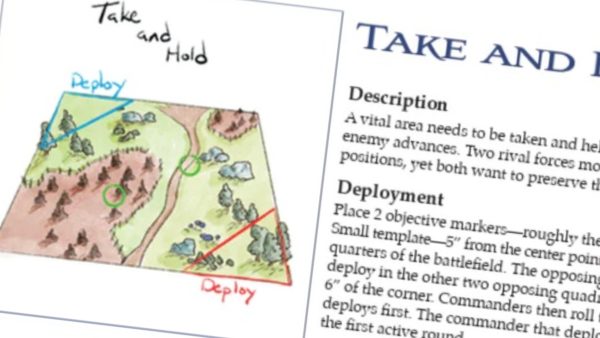

2
Grab New Quar: Clash Of Rhyfles Hardcover Rulebook


5
Solve Mysteries With Crooked Dice’s New Meddling Kids For 7TV


10
Para Bellum Reveal New First Blood Warbands Coming To Conquest!


2
Tunnels & Trolls Returns To Kickstarter! Get The Quickstart Now
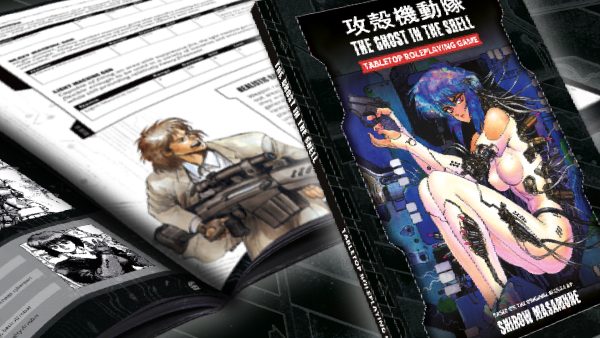

15
Mantic Games Reveals More For New The Ghost In The Shell RPG!
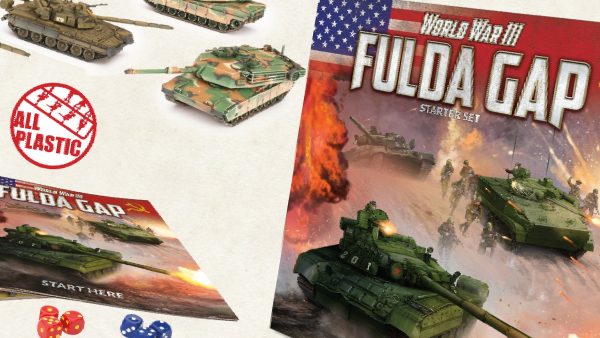

12
“Boot Camp” Style Starter Sets Coming To Flames Of War & World War III


2
Cut Down Your Foes With Brother Vinni’s New Fantasy Samurai


2
Grab Frozen Empires! New Unofficial Blood & Plunder Supplement


0
Mogsymakes Crafts New Dark Age Viking & Saxon Banners


6
Victoria Miniatures Tease The Grimdark Empire Sci-Fi Range


3
Raybox Games Are Back With The Cats Of New Orleans!


6
Scour The Heretic With New Adeptus Mechanicus For Warhammer 40,000


3
Rampage Across The Wasteland With MiniMorph & Maraud’s PostaPunk


1
New Grove Guardian Supports Warhammer Age Of Sigmar’s Sylvaneth
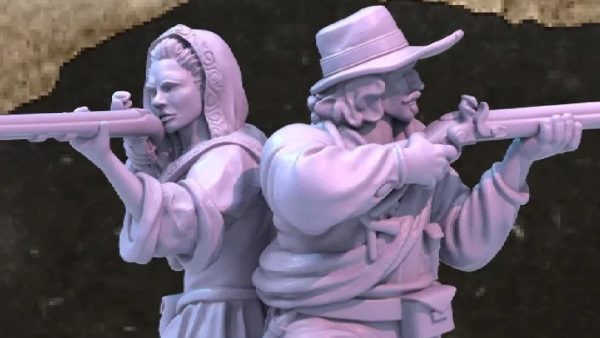

1
Grab New Buccaneers & Some Piratical Lovers For Blood & Plunder


6
New Soviet Naval Brigade Miniatures Pop Up For Warlord’s Bolt Action
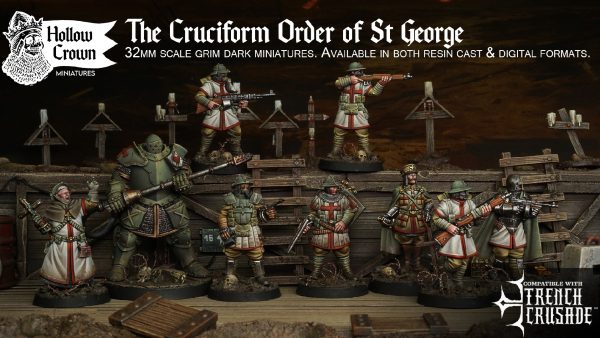

1
Hollow Crown’s Trench Crusade Cruciform Order Now On Kickstarter


5
Small Rodent Heroes Hit Kickstarter In Westfalia’s Maus! Campaign


11
Loads Of New Plastic Sets Incoming From Wargames Atlantic


4
New Starter Set For Fallout: Factions! Battle For Boston Coming Soon


4
Celebrate A Bloody Violent Times Day With Don’t Look Back
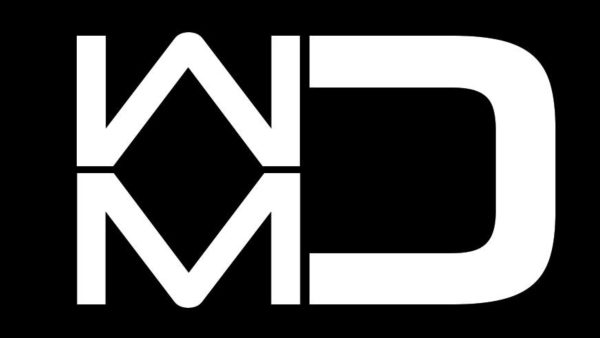

3
White Dragon Miniatures Announces They Are Closing Down


2
The Prowlmaster Brings New Company To Kings Of War Champions
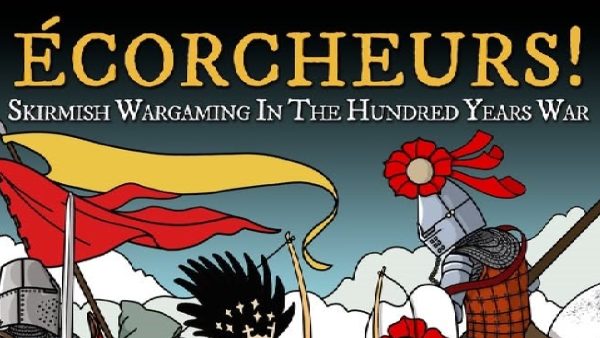

1
Pre-Order The New Écorcheurs! Medieval Wargaming Rulebook


10
Hunker Behind Pre-Painted Fortress Walls With Gale Force Nine


3
New Stunning Conquest Token & Card Set From Para Bellum Games
![Zenit Miniatures’ Samurai Warlords Now Live On Kickstarter [Updated]](https://images.beastsofwar.com/2026/02/samurai-warlords-launch-main-600-338.jpg)

0
Zenit Miniatures’ Samurai Warlords Now Live On Kickstarter [Updated]
News, Rumours & General Discussion
News, Rumours & General Discussion
News, Rumours & General Discussion
News, Rumours & General Discussion
Painting in Tabletop Gaming
News, Rumours & General Discussion
3D Printing for Tabletop Gaming
News, Rumours & General Discussion
Fantasy Tabletop Game Discussions
Science Fiction Tabletop Game Discussions
News, Rumours & General Discussion
Painting in Tabletop Gaming
Historical Tabletop Game Discussions
News, Rumours & General Discussion
Technical Support
News, Rumours & General Discussion
News, Rumours & General Discussion
Painting in Tabletop Gaming
News, Rumours & General Discussion
Painting in Tabletop Gaming
Copyright © 2026 Beasts of War Ltd.
All trademarks and images are copyright of their respective owners.



