
The End is Nigh: Deadlands
Shadows and Highlights
I mixed up a darker brown to use in the recesses, as well as dabbed randomly about, to give more visual interest. For this I took the same latex paint in the mix above and added some burnt umber acrylic hobby paint.
As I said, I primarily added this shade to the cracks, around and under the “rocks”, inside the cave itself, and in the recesses of the skull. I also did some dry brush dabbing around the entire mesa to give it a more natural look.
The highlights were accomplished by simply dry brushing two lighter colors all over the model. The first of these two drybrush layers was done quite un-uniformly as you want it to look mottled and natural. The second, much lighter cream color, was first focused on highlighting the top surfaces, edges, and “rocks”, then lightly drybrushed over most of the model in varying thicknesses, again for visual interest. If you do it too evenly over the whole model it will look flat and unrealistic.




































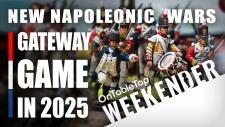






































Leave a Reply