Home › Forums › 3D Printing for Tabletop Gaming › Free STLs from Artel 'W' minis
Related Games:
Related Companies:
Tagged: 3D-printing, Free, STL
This topic contains 16 replies, has 7 voices, and was last updated by ![]() blinky465 4 years, 11 months ago.
blinky465 4 years, 11 months ago.
-
AuthorPosts
-
December 31, 2019 at 4:28 pm #1467636

Artel “W” miniatures
..
Happy New Year, Awesome Ones! Today we have a gift for you – a bunch of our discontinued miniatures (which we are so often asked of) now available for all, as free STL files. You can download them here https://www.cgtrader.com/free-3d-print-models/miniatures/figurines/pack-of-old-artel-w-models and print for your personal usage
Love you – and see ya next year!posted on facebook, if you’ve got a decent 3D printer you should grab them (not sure how long they’ll be up), a variety of almost Eldar, Orc, Inquisitors, Chapter Masters etc, mostly fitting the warhammer 40K aesthetic , but a few other bits too
December 31, 2019 at 6:29 pm #1467638Woop! These look great.
I was only looking at the AnyCubic Photon the other day, thinking that while £220 wasn’t a lot for a resin printer, without models to print on it, it’d be an expensive toy just to churn out a few of my own crude cube + cylinder objects from Blender. I’ve just downloaded these brilliant freebies and almost justified getting one to myself. Now if I can just convince my wife…..
December 31, 2019 at 7:16 pm #1467668Easier to ask forgiveness than permission ?
January 1, 2020 at 12:20 pm #1467694@thelynxdefect – it turns out not. I’ve an AnyCubic Photon on order, due to be delivered in the next week, and I’m sleeping in the back room. I really need to find a better source of advice than “random guy off the internet”…. 😉
January 2, 2020 at 11:35 am #1467912try ‘some dude off youtube’ nothing bad ever happens to when taking his advice.
also, where did you find the printer for that price? I want to buy one now having played with OTT’s at the Star Wars weekend.
January 2, 2020 at 2:32 pm #1467948Fleabay.
You can get them for a few quid cheaper, but it’s not clear whether they come with resin. So I bought from “some guy off ebay” calling himself “anycubic3dcom” – come to think of it, I didn’t check if that’s the official seller or just someone being clever with their name. Either way, I’ll find out in about a week….
I did look at the Elgoo Mars too, and talking to @warzan on Discord, he suggested there’s little between them from a hardware point of view (they’re both just an LCD and a stepper motor with some CNC’d aluminium parts at the end of the day) – so I went with AnyCubic as they have a large(r) support community and their software is, apparently, print-and-play ready. That, and the Mars was about £270 compared to the Photon’s £220 (with resin).
I’ve already signed up with a few designers on Patreon and have about a years’ worth of minis for printing!
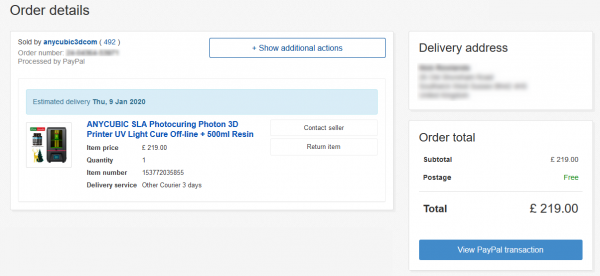 January 2, 2020 at 3:28 pm #1467969
January 2, 2020 at 3:28 pm #1467969let me know when it arrives if its a photon or a fauxton as any cubic have been caught slipping a few mildly naughty changes through. you can read up about them in the facebook and GitHub groups.
January 2, 2020 at 6:06 pm #1468006@collins – interesting… I’ve joined a few groups and done a bit of Googling but can’t find anything but glowing reviews!
January 2, 2020 at 7:04 pm #1468011Standby caller…
https://github.com/Photonsters/anycubic-photon-docs
Check faqs
for the most part there are glowing reviews. This seems to be the only bad thing for the price point and is easy to figure out. Just so you know is all, if you care, it may not even be a problem for you but there seems to have been some fallout and loss of trust over it.
January 2, 2020 at 9:47 pm #1468045The difference between the photon, Phauxton, and Photon S is largely moot with the latest firmware allowing the same sliced files to run on them, the only problem you might run into is trying to find the correct replacement mainboard if it goes boom, and tbh I think that would be enough of a PITA anyway that it wouldn’t be much worse…
January 3, 2020 at 2:05 pm #1468233In anticipation of my resin printer arriving, I’ve been installing software and trying my hand at preparing files etc. Chitubox looks like a nice bit of kit. But I’m confused by hollowing.
I understand the idea of hollowing models and adding drain holes – the bit I don’t understand is how it’s supposed to *save resin*? Because the drain holes are to wash the uncured resin out of the hollow parts – so *that* resin isn’t being saved, simply washed away.
I understand how this makes a model lighter, but how does it *save resin*? Or is there another reason for hollowing a mini? Why not just print it fully solid, if the amount of resin used isn’t reduced? What have I missed?
January 3, 2020 at 2:34 pm #1468245Hollowing is only useful for larger projects like ornaments etc
For the vast majority of the prints we are likely to make it’s not worth the hassle and the additional heft of a solid print actually serves us better.
January 3, 2020 at 4:42 pm #1468308As Warzan says for typical minis hollowing isn’t something to worry about
but if you’re printing a vehicle or something similar in resin it probably is worth doing both to save resin, and so you don’t end up with something the weight of a brick (as you often get in home cast resin vehicles). If you have drain holes in the top (eg as a hatch) and bottom of the vehicle you should be able to get a decent amount of the resin inside to drain back into the printer tank as you take it out
January 3, 2020 at 8:22 pm #1468385@warzan – I thought as much. But then found a video of “some dude off Youtube” hollowing out his minis and going to great lengths to connect up the internal voids to aid draining. I really did think “wow, to save half an ounce of resin?”.
I don’t think I’ll bother. At least not until I know what I’m doing!
January 3, 2020 at 10:02 pm #1468445Has anyone actually used these files for printing? I’m a total noob so probably missing something really obvious. But no matter how I try, I can’t get these models to slice into nice, solid, slices.
If I take the original files and load them straight into any slicer (screenshot taken from Chitubox but similar issues exist with other slicers) the layers appear hollow, even after slicing – I expected each layer to be a single, solid shape (where all parts are connected of course!) but the final render of the layers show holes everywhere…
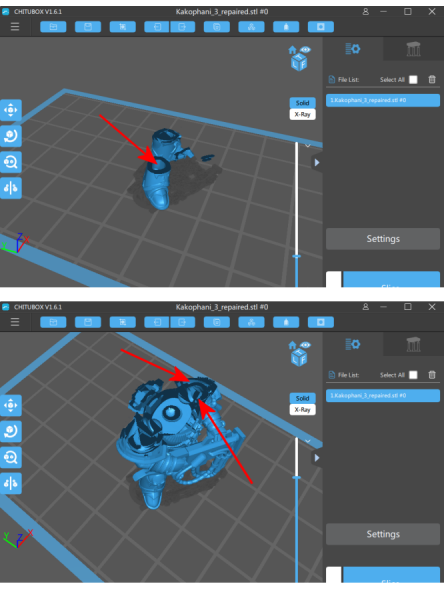
So the question is…. after I’ve tried both the original file(s) and running it through MeshMixer and run the best quality “make solid” routine to create a single, supposedly solid, mesh – why has the final sliced model holes in the limbs? Isn’t this going to lead to uncured resin getting trapped inside the model?
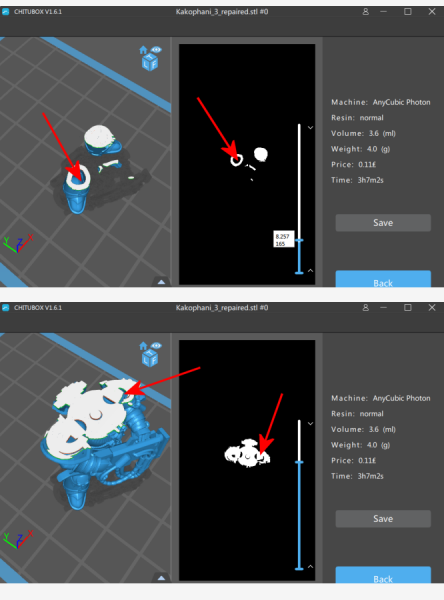
If anyone has successfully sliced one of these minis as a fully solid model, care to share your secrets?
-
AuthorPosts
You must be logged in to reply to this topic.





























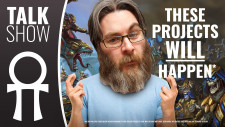



![How To Paint Moonstone’s Nanny | Goblin King Games [7 Days Early Access]](https://images.beastsofwar.com/2024/12/3CU-Gobin-King-Games-Moonstone-Shades-Nanny-coverimage-225-127.jpg)





































