Home › Forums › Painting in Tabletop Gaming › Looking for advice on motorised painting handle
Tagged: Miniature painting
This topic contains 8 replies, has 5 voices, and was last updated by ![]() blinky465 5 years, 10 months ago.
blinky465 5 years, 10 months ago.
-
AuthorPosts
-
January 30, 2019 at 12:55 am #1340203
So I made this: https://www.beastsofwar.com/project/1338234/
It was in response to an article by @ludicryan which talked about accessibility in the hobby. It was supposed to be a quick weekend project, but I got carried away (scroll down the blog for videos of it actually working).
Now I think I’ve gone just that one step too far. But maybe not. Looking for comments – are LEDs beneficial or just distracting?
January 30, 2019 at 5:43 am #1340228Both. But hear me out. @lloyd did some tweaking on his home workbench in one of the videos (can’t remember which) and he said that he will add a L shaped piece of plastic to a) keep the light from blinding him and b) redirecting the light to the model. If you add something similar to your build (great work btw) it’ll improve much
January 30, 2019 at 9:20 am #1340307Everytime I see this, it keeps getting better and better. you’re doing an amazing job. Good shout by Sundancer though. Lloyd has been doing some cool things angling the light on his workbench project.
Great that you added that second axis of movement as well!
January 30, 2019 at 1:13 pm #1340481The next step is to have presets for things like painting the face, under the cloak, etc, so you can quickly shift between those positions.
January 30, 2019 at 3:46 pm #1340569Pre-set positions would be ace. And I’d like nothing more than an excuse to load it up with unnecessary electronics (a little LCD screen that you control via the joystick to access “recording slots” and give them names would be really neat – then again, maybe I just stick a bluetooth module up the back of it and create an app so you can control it from your phone?)
Anyway, whatever the UI ends up being for such a brilliant idea, it would require additional hardware – namely “home position” sensors. With servos this isn’t necessary (since a servo knows its own position) but with motors, we’d need some way of knowing the starting position of the device, before issuing the commands “x number of steps on motor 1, y number of steps on motor 2” etc.
It’s a great idea. But not exactly an easy thing to do.
And it’d certainly take the project away from a “quick and dirty weekend job” into something quite a bit more sophisticated. Still…. I might yet implement it!
January 30, 2019 at 4:58 pm #1340603We spoke of some suggestions in today’s Hobby Hangout, it’ll be available tonight from 8pm GMT if you wish to skim through it and take our discussion. We spoke about the LED lights mostly in that they may provide a little too much glare in your peripherals.
January 30, 2019 at 8:48 pm #1340676Gutted I missed the Hobby Hangout – I thought they were on Thursdays (I even booked half a day “working from home” for tomorrow to be able to join in!). That gives me six days to accept @quantumpete ‘s challenge, add in “home” sensors, bluetooth and chuck an app together to control things. After watching the hobby hangout, I’m beginning to think that maybe the LEDs could be done separately, and just focus on the actual motor controller (if the user wished, they could always put their own light source above/around it?)
February 10, 2019 at 7:16 pm #1346853Ok, so I took on @quantumpete ‘s suggestions and have been adding sensors and clever trickery to allow my motorised painting handle to reset to a known position. It’s just a few hours away from actually being controllable via an app – complete with “save your favourite positions”.
Today’s question is….
I can create .apk files as Android apps really easily. I can simply upload one of these files onto a web server, for users to side-load onto the Android devices. To get my device working on iOS isn’t trivial, but is possible. However, getting the app accepted onto the app store really is a pain in the backside.
So – if I ditch the joystick, make the whole thing entirely Android compatible and pretend iOS doesn’t exist (oh, how my professional life would be much simpler too if I could) who would miss out? Given the project was created for people with poor motor skills, do these same people prefer Android devices (I would sincerely hope so) or does Apple have a stranglehold on accessibility on phones/tablets too?
February 10, 2019 at 7:17 pm #1346854Project update: https://www.beastsofwar.com/project/1338234/
Shows how the device can auto-home to a fixed point.
I’m working on a simple app interface at the minute…..
-
AuthorPosts
You must be logged in to reply to this topic.





























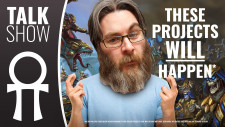



![How To Paint Moonstone’s Nanny | Goblin King Games [7 Days Early Access]](https://images.beastsofwar.com/2024/12/3CU-Gobin-King-Games-Moonstone-Shades-Nanny-coverimage-225-127.jpg)





































