This topic contains 7 replies, has 4 voices, and was last updated by ![]() collins 6 years, 6 months ago.
collins 6 years, 6 months ago.
You must be logged in to reply to this topic.
Home › Forums › Technical Support › Project images, Alt Text and descriptions
This topic contains 7 replies, has 4 voices, and was last updated by ![]() collins 6 years, 6 months ago.
collins 6 years, 6 months ago.
Hi BoW
Im curious what I need to do to see the Alt Text, descriptions and titles of images that I add when uploading images to projects, currently they dont show at all.
Am I being daft, probably.
And from the media selection page should I be able to see everyones images or just my own?
I seem to be able to do this only when creating a new project entry, if I do it when editing an existing one I only see what Ive uploaded today. below is the screenshot I took, the upside down Warren shook me to the core I can tell you…..
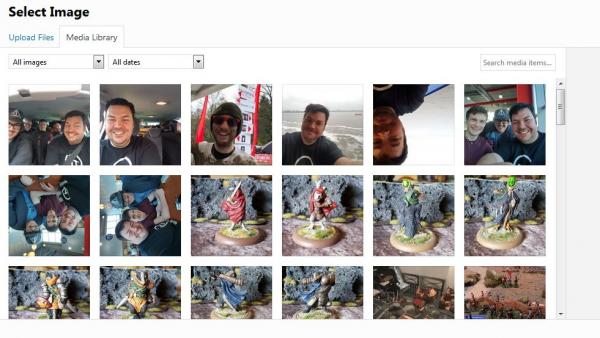
This is a bug as you shouldn’t be seeing the media library at all, thanks for bringing this to our attention. We’ll tackle this when we get a chance to unpack later in the day.
I have another quirk for you.
Pictures appearing upside down or rotated in the project entry when on the computer/mobile before upload they are the correct orientation.
see this project entry from the ‘Collins does Star Wars Legion’ for what I mean.
@collins Woo another exif bug cheers, shall look into ignoring orientation meta data.
@collins not come across that one as yet but yikes thats annoying to look at
You must be logged in to reply to this topic.
Supported by (Turn Off)


1
Fur-Clad Warriors & Flesh Husks New From Artel W Miniatures


2
Rats & Spiders! New Miniatures Join GCT Studios’ Bushido


5
Monolith Edition Add Berserk Board Game To List Of 2025 Projects


4
Brother Vinni Sculpt Spanish Roderleros For Your Conquests


21
Héra, Daughter Of Helm Previewed For Middle-earth SBG


4
Ace, Weird New Necromunda Miniatures On The Horizon


0
Warcrow Reinforcements Land From Corvus Belli In 2025


6
Black Crab Unleash The Doomed Knights On Kickstarter


3
Look Ahead To Infinity’s New January 2025 Releases!


2
Accept The Wisdom Of The Council In Star Wars: Shatterpoint


14
New Old World Wizards Join Warhammer Empire Of Man Armies


1
FireForge Games’ New Samurai Command Set Now Available


2
Cubicle 7 Release Space Marine 2 Wrath & Glory RPG PDF!


6
Have A Swole Christmas With TTCombat’s Rumbleslam Team


54
Amazon & Games Workshop Warhammer Deal Confirmed


2
New 2-Player Starter Set Revealed For Mantic’s Kings Of War


1
The Veteran Becomes Ragged Staff Minis Latest Historical Figure


1
Battle Across PWork Wargames’ Newest Combat Book


3
28mm Evil Dwarf Armies Mass From Knightmare Miniatures


2
Eureka Add World War II Chinese Guerrillas To Their Range


4
Explore Pulp Figures Full New Retro Sci-Fi Miniatures Range


4
New Wars Of The Roses Supplement From Warlord Games


14
Monolith Reviving Reichbusters With Reloaded Campaign In 2025


3
First Sneak Peek At Guards Of Traitor’s Toll Plastic Sprues


0
Late Pledges For Trench Crusade Kickstarter Now Available


4
Early, Mid Or Late? Guides For German Armies In Bolt Action


4
Heroic New Napoleonic Salute Miniature Revealed For 2025!


5
Smash Wasteland Foes With New Punkapocalyptic Characters


2
Blast Down Castle Walls With Medbury’s Medieval Artillery


2
Recreate Titus’ Tyranid Clashes In Warhammer 40K: Kill Team
Painting in Tabletop Gaming
News, Rumours & General Discussion
News, Rumours & General Discussion
Technical Support
News, Rumours & General Discussion
News, Rumours & General Discussion
News, Rumours & General Discussion
Fantasy Tabletop Game Discussions
News, Rumours & General Discussion
3D Printing for Tabletop Gaming
News, Rumours & General Discussion
Fantasy Tabletop Game Discussions
News, Rumours & General Discussion
News, Rumours & General Discussion
Painting in Tabletop Gaming
Historical Tabletop Game Discussions
Historical Tabletop Game Discussions
Historical Tabletop Game Discussions
News, Rumours & General Discussion
3D Printing for Tabletop Gaming
Copyright © 2024 Beasts of War Ltd.
All trademarks and images are copyright of their respective owners.



