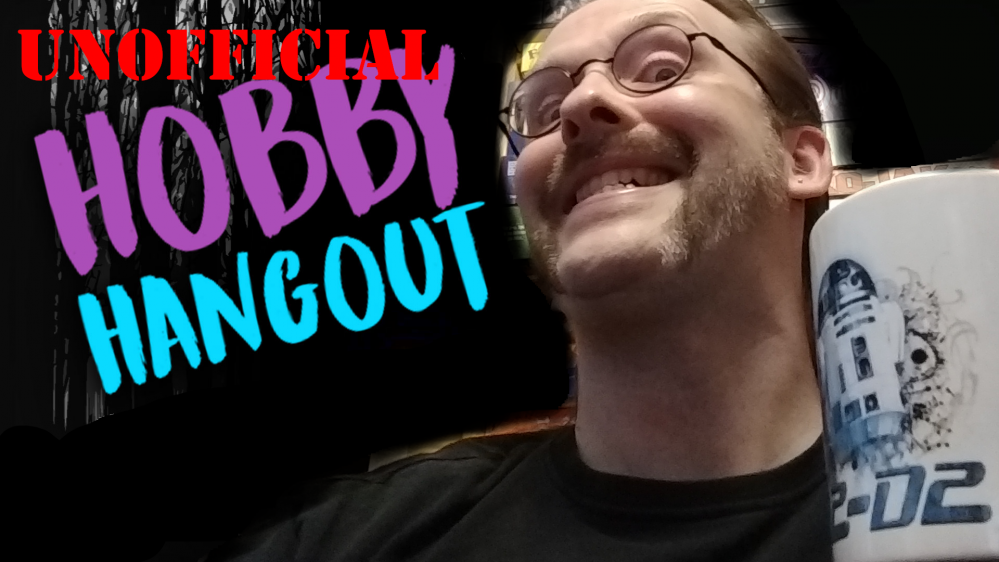
OBS basics and video creation
Edit your videos
Up until now I have used “OpenShot” as my go-to video editor. Mainly because it’s simple, open source (free) and runs under windows and linux. But it has its drawbacks. Main one being the very “hit and miss” hardware acceleration for rendering your videos. Currently a one hour stream takes roughly an hour to render. So “small changes” to a video (fixing a typo or adding an overlay) lead to extensive time delays for publishing.
So the obvious choice would be to buy a software that does hardware acceleration. But these these tend to be very costly. Especially if you do this only for hobby.
But then luck smiled upon me. Humblebundle is currently selling Vega Pro 16 for ~25€. At the time of writing the sale will be going for another 7 days, ending 17th may.
https://www.humblebundle.com/software/vegas-pro-discover-your-endless-freedom-software
I bought it and did a testrender for the latest episode of Imperial Interlude and the rendering time was cut from 60’ish minutes to 25. The interface is completely different and there are so many more options in this program that I need a bit more time for getting the projects set up right but in general it works fine.
So if you are in need of a video editing tool that does a good job go grab it.





























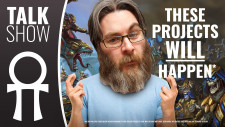



![How To Paint Moonstone’s Nanny | Goblin King Games [7 Days Early Access]](https://images.beastsofwar.com/2024/12/3CU-Gobin-King-Games-Moonstone-Shades-Nanny-coverimage-225-127.jpg)






































Thanks for the reminder that humble do still do some decent bundles now and again. I shall be checking that one out.
Nice picture miss your meds that day. @sundancer ?
Mayhaps…. perby…