Home › Forums › Technical Support › Discord waste of time
This topic contains 15 replies, has 7 voices, and was last updated by ![]() bvandewalker 4 years, 2 months ago.
bvandewalker 4 years, 2 months ago.
-
AuthorPosts
-
October 14, 2020 at 8:28 pm #1574728
I wanted to try to listen to Cult Radio earlier today, however despite following all of the steps to download Discord into my Mac & follow the steps I still could not find it. What a complete waste of time! You should use Youtube or some other technology. I uninstalled it & won’t be tuning in.
October 14, 2020 at 8:31 pm #1574729Well you can’t have the casual “callers calling in” with any other streaming services… What exactly didn’t you find? Usually discord is quite straight forward
October 14, 2020 at 10:03 pm #1574769@sundancer – I had problems when I first started to use Discord last week, just to listen to @warzan‘s radio show.
It took a lot of perseverance (and searing at the laptop) to finally work it out how be setup and then find the show.
For some like @icanmix that are used to the straightforwardness of an Apple UI, what Discord offers is not that….
And I come from a 30 year IT background, so I remember back to the prePC days.
October 14, 2020 at 10:06 pm #1574772I’ve got no great experience on apple hardware but once discord is set up you only need the invitation link. I’m guessing the “choose your house” part gets in the way.
October 14, 2020 at 10:10 pm #1574775And there is technology that allows “call ins” to YouTube shows as I see it being used in other YouTubers that I watch. It is either one of StreamYards or StreamLabs – the YTers seem to use a combo of these things and I’m not sure which is doing the work. They just put the link into the YT chat and people can use it to come in.
I would think something like broadcasting a Zoom meeting would offer the same result. It appears to be what is being used for some of the virtual cons that are taking place in the pop culture sphere.
October 14, 2020 at 10:12 pm #1574776Yes there are different tech solutions that could do something similar but a radio show in it self is a really niche thing. And none of the solutions available is without fails, traps or boundaries 😉
October 14, 2020 at 10:17 pm #1574777@sundancer – That is part of it.
The other part for me was where do you listen to the show? It sort of appears in two places, but it was through trial and error that I found where to go. A couple of times I tried to go into the callers area, but it wouldn’t let me but didn’t tell me where I could listen.
One of the reasons I recommend older people use Macs rather than PC/Windows tech is the consistency and simplicity of the interface.
October 14, 2020 at 10:40 pm #1574797Hi @icanmix we should be able to link people to a recording afterwards so people can catch up.
October 14, 2020 at 11:53 pm #1574814Thankyou @lloyd & @hobbyhub for your help. As a loyal cultist for many years it was really really frustrating to join something that should be made relatively easy. I don’t have a Masters in IT, although do have a reasonable amount of common sense & after creating a discord account, verifying my discord account, downloading the discord application onto my Mac, clicking on the COG logo, clicking off all the newbie pop ups, etc, etc, there was no Radio Show to click onto despite wherever I clicked, and for those even less tech savvy than me I despair what they may have gone through. Anyway I agree with @hobbyhub that there definitely should be some other platform or easier way to access as the simple click on link did not work as advertised. Anyway I appreciate @lloyd you agreeing to post the recording, it was just unfortunate I wasn’t able to be a part of it today, please just don’t post the recording onto discord!
October 15, 2020 at 5:19 am #1574854I think one of the biggest misconceptions people currently have is the fact that the feel they need to install the app. Which isn’t true. It also works fine just within a browser. (Though logging in is a bit hidden on that site)
October 15, 2020 at 5:26 am #1574855Forgot to add the URL I bookmarked to jump right into my account
https://discord.com/channels/@me
That makes life much more easy 😉
@icanmix If I remember correctly @warzan puts the files only on discord due to some copyright’ish reasons? But he can correct me on that (if he ever gets through the avalanche of his PMs and DMs XD)
October 15, 2020 at 12:25 pm #1574945@icanmix it’s quite easy when you know how, I would be happy to try and help if you like.
October 15, 2020 at 1:44 pm #1574965Discord UI is like something out of the Ark. Not sure CoG is making it any easier to navigate by adding in an extra layer of ‘teams’.
October 15, 2020 at 2:06 pm #1574966You need to keep in mind how the discord server was planned initially. It was, IIRC, for backstagers/CoGs only and the four houses were to spark some competition. But then C19 exploded on us and OTT opened the discord to all and then that got a bid flooded 😉
October 15, 2020 at 6:40 pm #1575030Hi @icanmix – you can catch up on the recorded Discussion using the link in this post. https://www.beastsofwar.com/featured/securing-the-future-of-ontabletop/
-
AuthorPosts
You must be logged in to reply to this topic.





























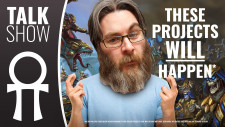



![How To Paint Moonstone’s Nanny | Goblin King Games [7 Days Early Access]](https://images.beastsofwar.com/2024/12/3CU-Gobin-King-Games-Moonstone-Shades-Nanny-coverimage-225-127.jpg)





































