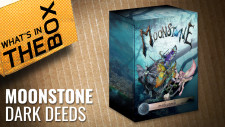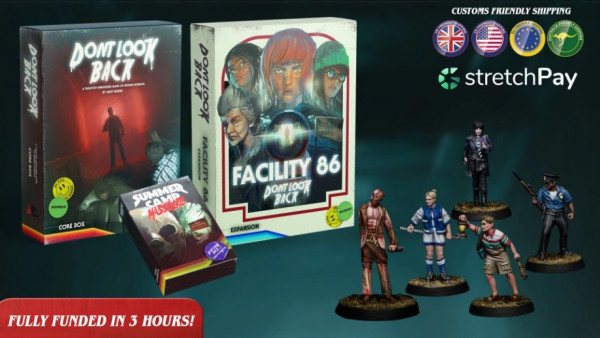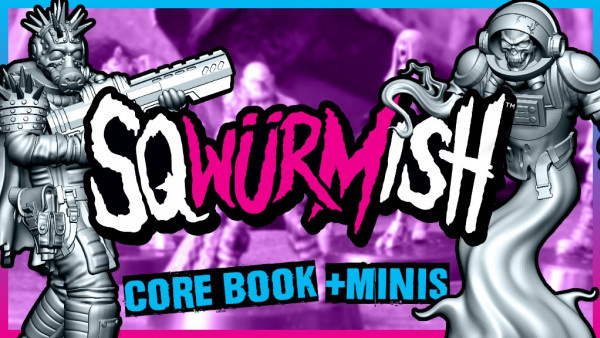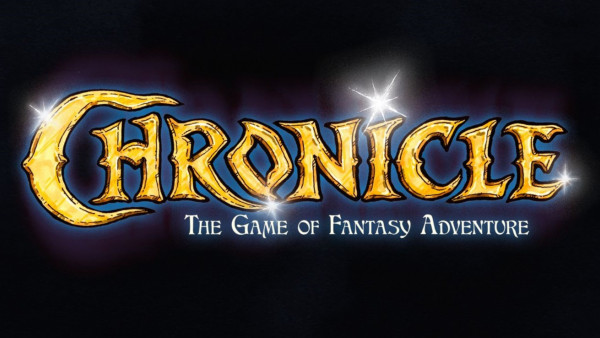Home › Forums › 3D Printing for Tabletop Gaming › Loving the AnyCubic Photon resin printer! › Reply To: Loving the AnyCubic Photon resin printer!
My workflow sounds quite convoluted, but it creates print-ready models relatively quickly (at least far quicker than struggling with the AnyCubic branded software!).
I get my .stl files from a variety of places – yeggi and thingiverse and stlfinder have loads of free models, some of which are very good. I’ve been a patron on Patreon for a few years of various artists and did some shuffling around and have a few favourites for .stl models (ThatEvilOne and Francesco Pizzo make amazing models) and lots of creators have a back catalogue on MyMiniFactory.
I start by loading the .stl file into Prusa slicer. Tilt upwards by 10-15 degrees (look at any sticky-out bits to guage which is best). Add auto-supports. Add any supports you think might help (on the edges of shoulder pads, weapons etc) if they haven’t already been placed. Prusa slicer is currently the best for adding auto supports – it puts them in sensible places and they’re really easy to clean up after printing (they’re in between the light and medium sized supports that Chitubox creates). Editing supports manually in Prusa is pretty intuitive too – just grab and drag them around and you can see the “angle of approach” before you hit “apply”. Export the plate *and supports* as an stl file.
Load this stl file into Chitubox and slice it. If you scroll down through the layers, you might catch if there are any stray islands (it’s quicker to find them at this point, manually add a support in Prusa and re-export the .stl). Save the sliced model as a .photon file. (if you want to add supports in Chitu at this point, set the z-height in the supports settings to zero otherwise it’ll mess things up! Personally, I go back to Prusa, add the supports there and re-export).
Load the sliced .photon file into the Photon File Validator. Hit Fix. Auto-fix the one and two pixel islands. Scroll through the layers to fix any others (either find them and add extra supports – sometimes I just add a few pixels across a couple of layers to make any remaining islands part of an existing shape).
Fixing in the file validator is a last-resort; adding the supports in Prusa means that once you’ve got your model slicing with no islands, you export the whole thing as an .stl file and drag it onto your build plate in Chitubox whenever you need to fill up a few gaps on a print job (I have space marine heads as separate, supported heads that I use to fill in any gaps on a multi-mini build plate – just to get the most out of each print run!)
I’ve got the process down to about an hour for a full build plate of five or six minis.
It seems like a faff but I’ve not yet had a failed print (because of bad slicing/layout/design).
I sometimes also edit the .stl files in Blender before starting the whole process, and fix them using netfabb, but that’s a whole other story! For prepping and printing files, add supports in Prusa, slice in Chitubox, validate with the file validator. Then bang! Print away…..